In order to provide an educational resource for staff and educate them on the dangers of phishing emails, I was tasked with creating an informational video that explains the principles, and some things to look out for in suspicious emails.
Without further ado, the completed project is linked in the image below, which will take you to the Anglia Ruskin MyPlayer.
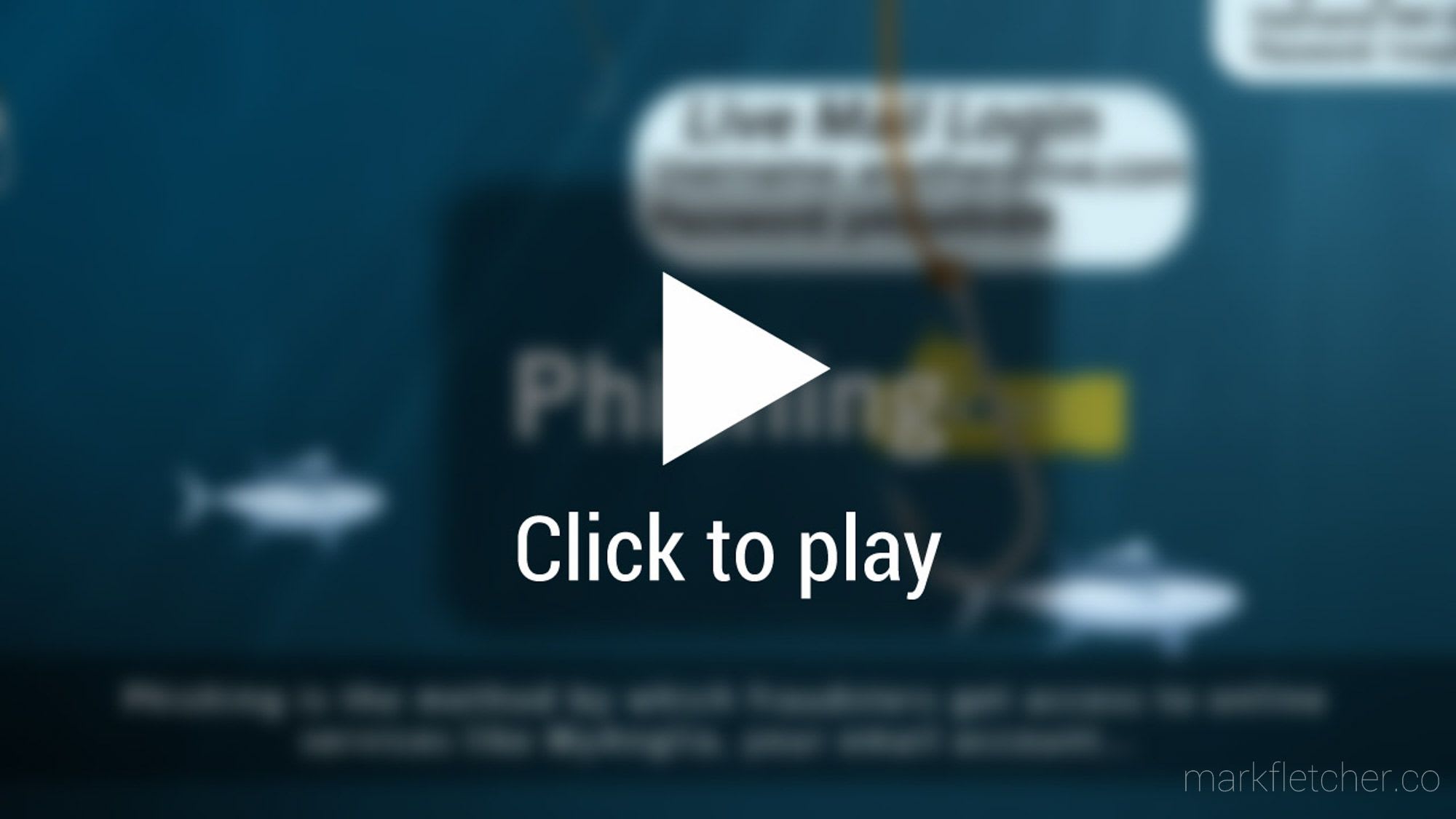
The Process
Once I had storyboarded my ideas and the script had been signed off, I recorded the voiceover to which the animation would be set.
The video was created in Adobe After Effects, using vector elements created in a mix of Adobe Illustrator and Inkscape. After Effects was not a piece of software I had previously used, so over the course of several months I set aside time from my normal job role to teach myself how to use it, utilising resources such as Lynda.com training videos. There was a somewhat steep learning curve, but I soon found my footing and began to create.
For this project, I was given more-or-less complete creative freedom, which resulted in the style you see here. I felt that it was important that the video was visually eye-catching, as phishing emails are typically not terribly interesting to look at.
The Results
Aside from the video above, our internal statistics represented a significant positive impact on phishing respondents following the release of the video, despite an uptick in the amount of attempts made. In that regard, the video has been a success in educating staff about the risks of phishing emails and how to spot them.
Below are a series of frame grabs from the video; click here or the link at the top of the post to play it.
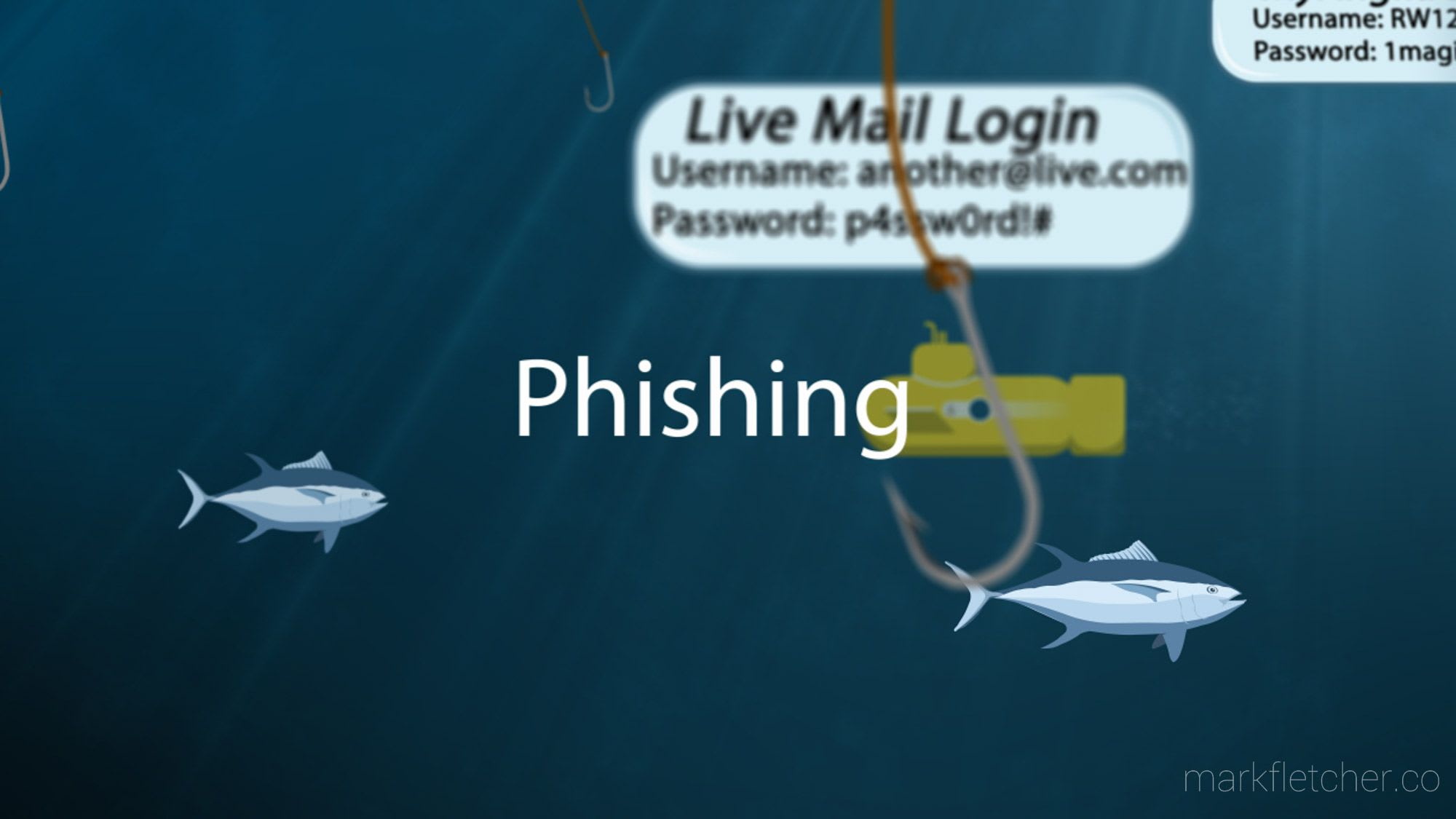
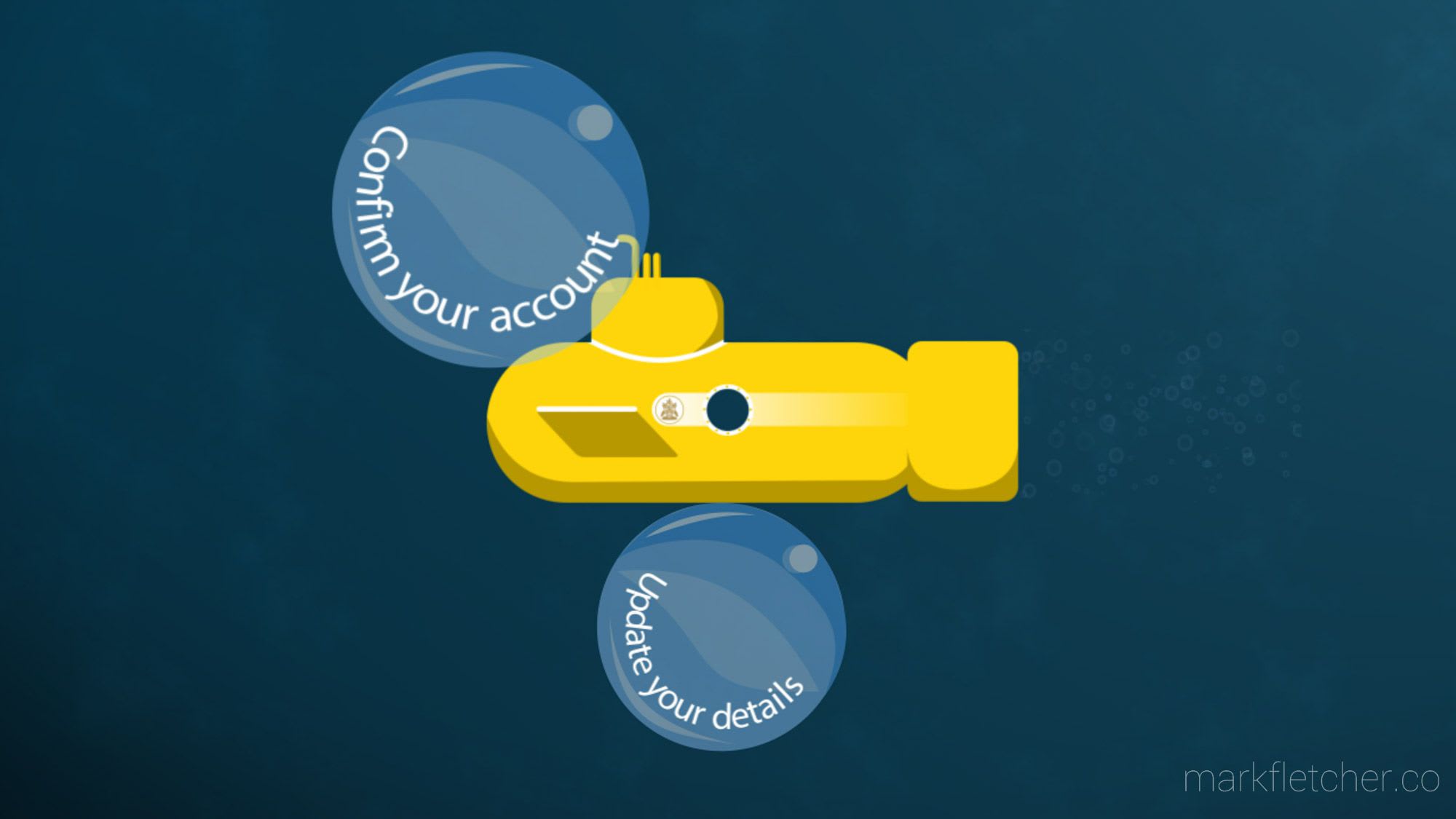

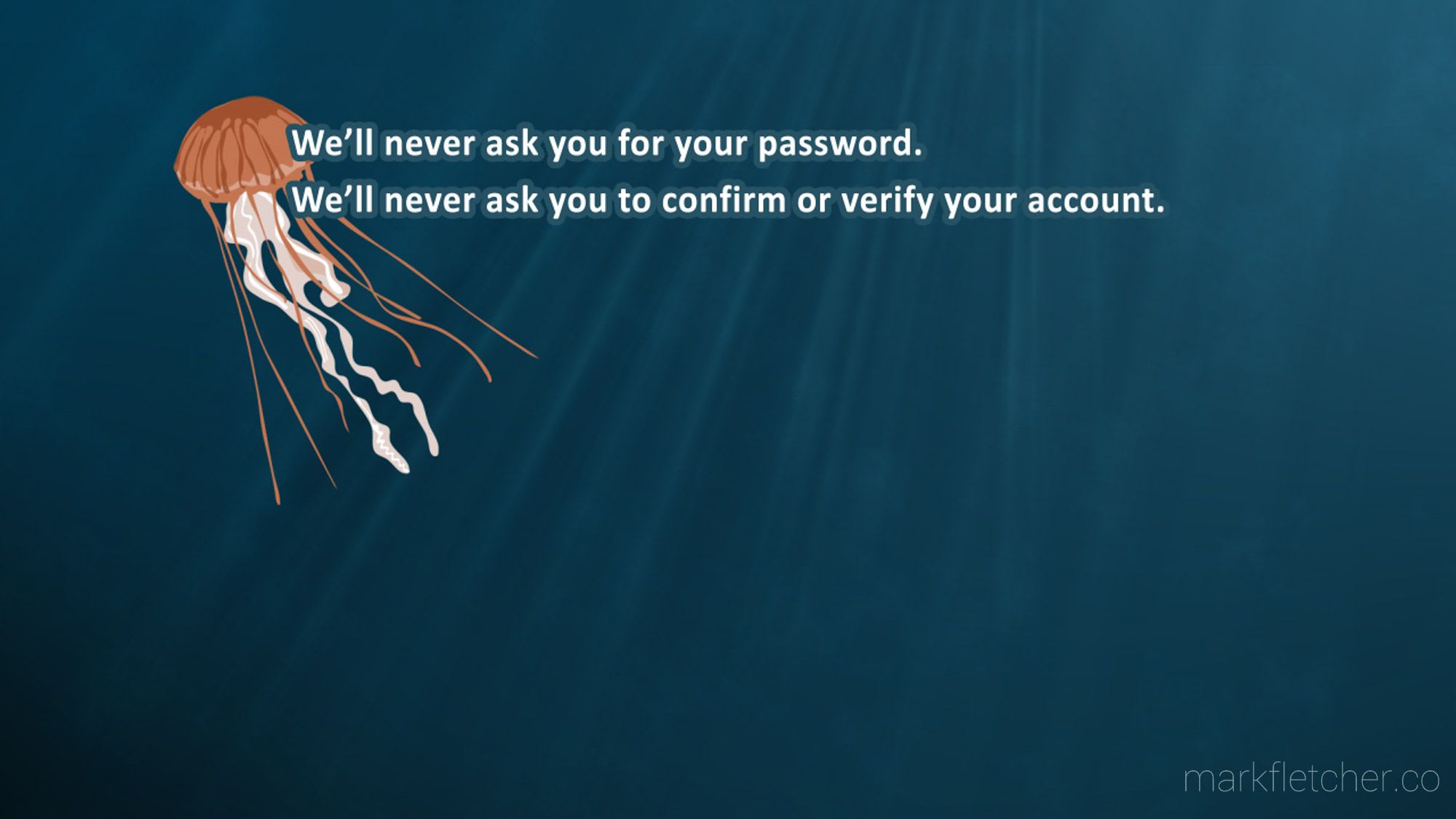
Bonus material
There were several bits of pieces that I created during the process of making this video. One of which was an animated whale that sadly got written out of the storyboard (I couldn’t find a place where it would fit with the narrative)…however, I’m quite proud of it – so you can find the embedded video below.
